The TreeSet in Java is a subclass of Set. The TreeSet collection is used to sort the object elements, and it can also guarantee the uniqueness of the elements.
TreeSet is an implementation class of SortedSet interface. SortedSet can ensure that the collection elements are in sorted state.
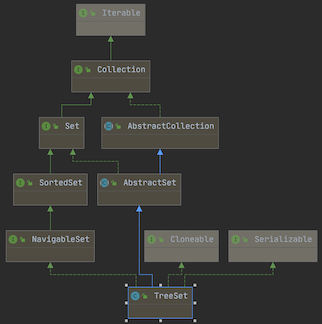
The underlying structure of TreeSet is a black red tree. Every new element (except the first one) will be compared with the last inserted element and arrange them according to the structure of the binary tree.
There are two comparative methods in TreeSet. They are Comparable interface and Comparator interface.
Using Comparable
Using Comparable interface requires Object to implement Comparable interface. The Comparable interface requres the implementation of compareTo(Object object) method. TreeSet will call the compareTo(Object object) method of elements to compare the relationship between the elements, and then arranges the collection elements in ascending order.
If the Object doesn’t implement Comparable interface, a ClassCastException will be thrown.
Some common classes in Java have implemented the Comparable interface: BigDecimal, BigInteger, Character, Boolean, String, Date, Time, etc.
Example:
1 | public static void main(String[] args) { |
When the compareTo method returns 0, the two elements are considered to be equal. Therefore, when we need to put an object into the TreeSet and rewrite the equals() method of this class, we should ensure that when the equals() method returns true, the compareTo method returns 0.
After an element have been added to the TreeSet, it’s not recommended to modify the value of the elements. It is easy to cause some errors. Example:
1 | public static void main(String[] args) { |
TreeSet will not be re-sorted after we modify the values. Also, if we make the elements equal after the modification, the TreeSet will not be re-sorted as well. At this time, if we want to delete the modified element, it will fail, and the element equal to the modified element will also be deleted. However, we can delete elements that have not changed normally.
Using Comparator
We can also define a comparator to implement the Comparator interface, rewrite the compare method, and pass the comparator into the TreeSet constructor.
Example:
1 | public class ComparatorDemo { |
Conclusion
- Feature
TreeSetis used for sorting, you can specify an order. After the object is stored, it will be arranged in the specified order.
- Usage
- Comparable
- Call the
compareTo()method of the object and compare it with the objects in the collection - Store the elements according to the result returned by the
compareTo()method
- Call the
- Comparator
- A
Comparatorcan be specified when creating aTreeSet - If a subclass object of
Comparatoris passed in, theTreeSetwill be sorted according to the order specified by the comparator - The
add()method will automatically call thecompare()method of theComparatorinterface to sort - The called object is the first parameter of the
compare()method, and the object in the collection is the second parameter of thecompare()method
- A
- Difference
- If the
TreeSetconstructor gets nothing, it will by default useComparable(ClassCastExceptionis thrown if the object doesn’t implementComparable) - If
TreeSetconstructor gets aComparator, it will be given priority toComparator
- If the
- Comparable